Binance Integration
Hi,
Now I will help you step by step through the NOEX setup steps.
The first step is to integrate the exchange.
Please click on the "integration" button at the bottom of the exchange you want to use.
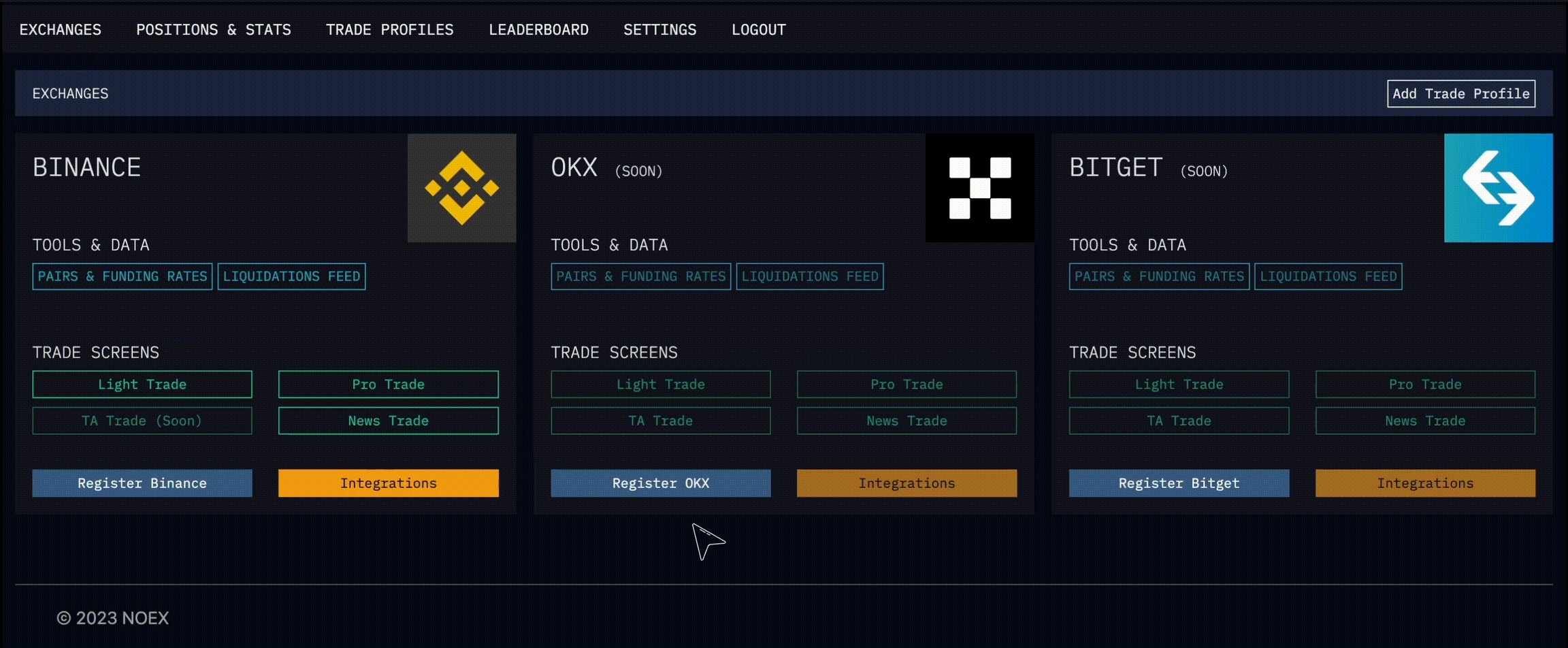
1- To provide the necessary connections, you need to enter the API and Secret Key codes that your exchange will define for you.

These keys are private and should not be shared with anyone.
2-Now log in to the exchange you want to connect to generate your Key's.
3- Enter the "API Management" category in the exchange panel.

4- Click on the "Create API" button and proceed for the system to generate your private key.

5- Give your API Key a special name to remember it later. It can be NOEX.

6- Paste your API and Secret Key's in the desired places in the NOEX panel in Step 1.
7- Give a custom name for the integration and confirm it. It can be "Binance Account 1".
8- Go back to your exchange screen and edit the API restrictions.

NOEX has dedicated IP addresses for secure and continuous connectivity.
9- Enter the current IP addresses in the IP access section in the API edit section and confirm.

Once you confirm the addresses, you will be unrestricted to edit the necessary permissions.
10- Enable only the "Futures, Spot & Margin" permissions and save the changes.

Last updated