Add Multiple Accounts
Hi,
I will now show you how you can integrate multiple accounts from the same or different exchanges into NOEX.
Please click on the "Integrations" button of the exchange you want to integrate with.
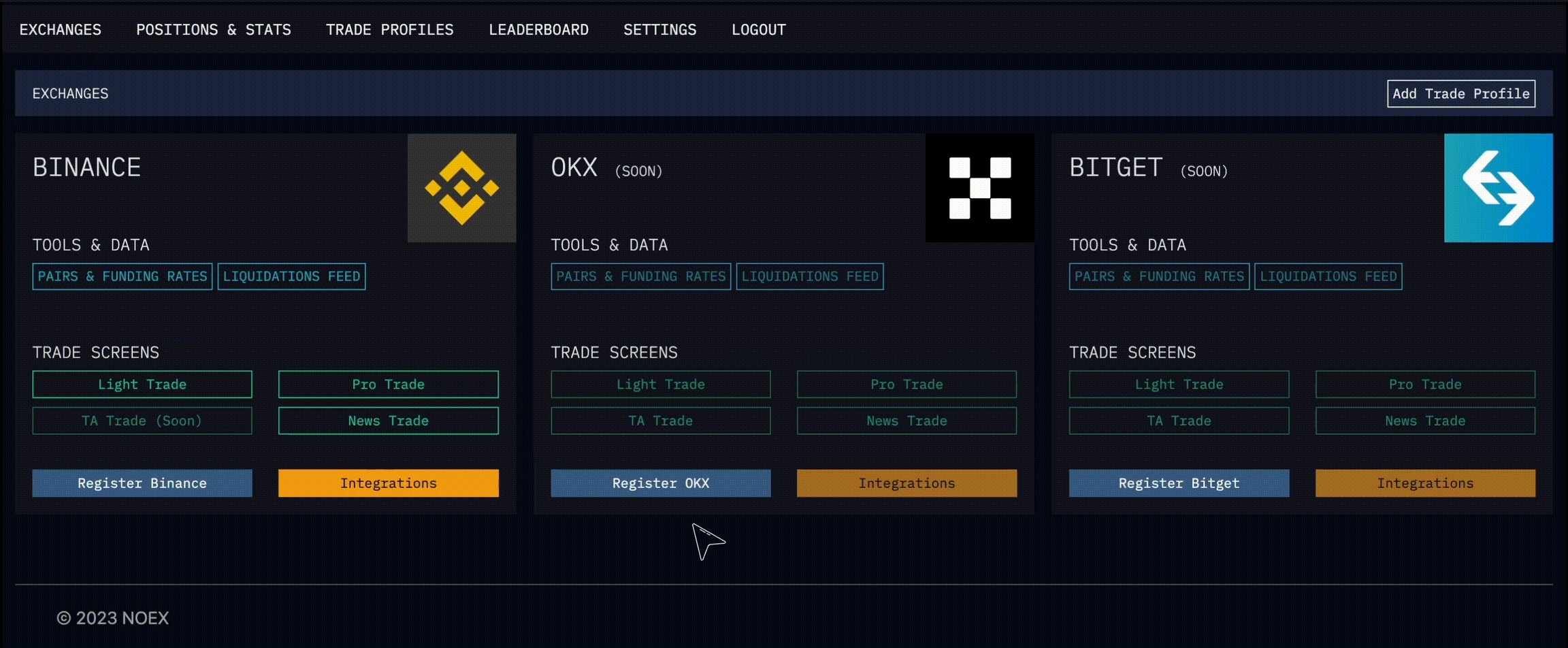
On this screen, you will be able to see your previous exchange integrations or make new integrations.
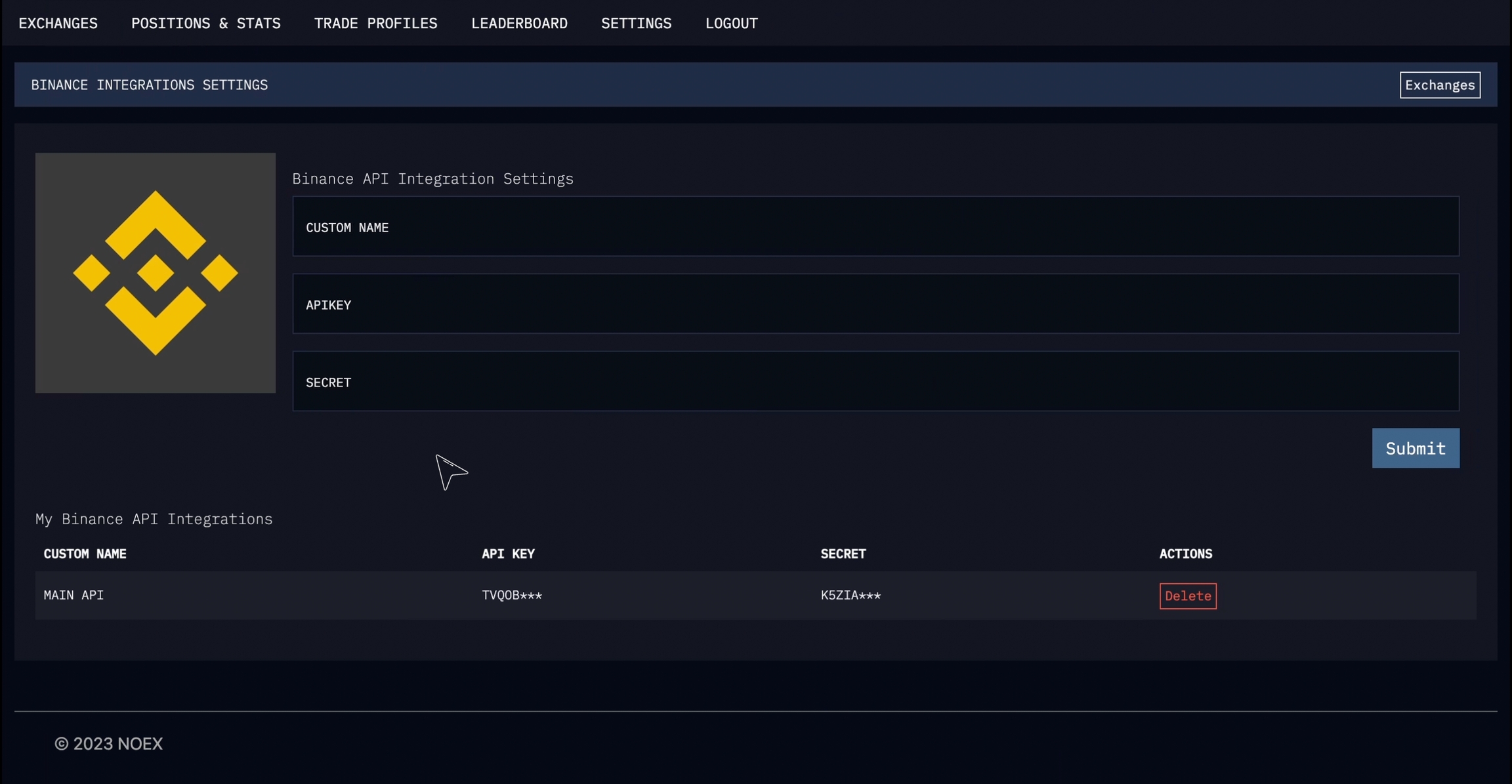
Now let's make a new integration together.
1- Give a special name to the integration you want to make.
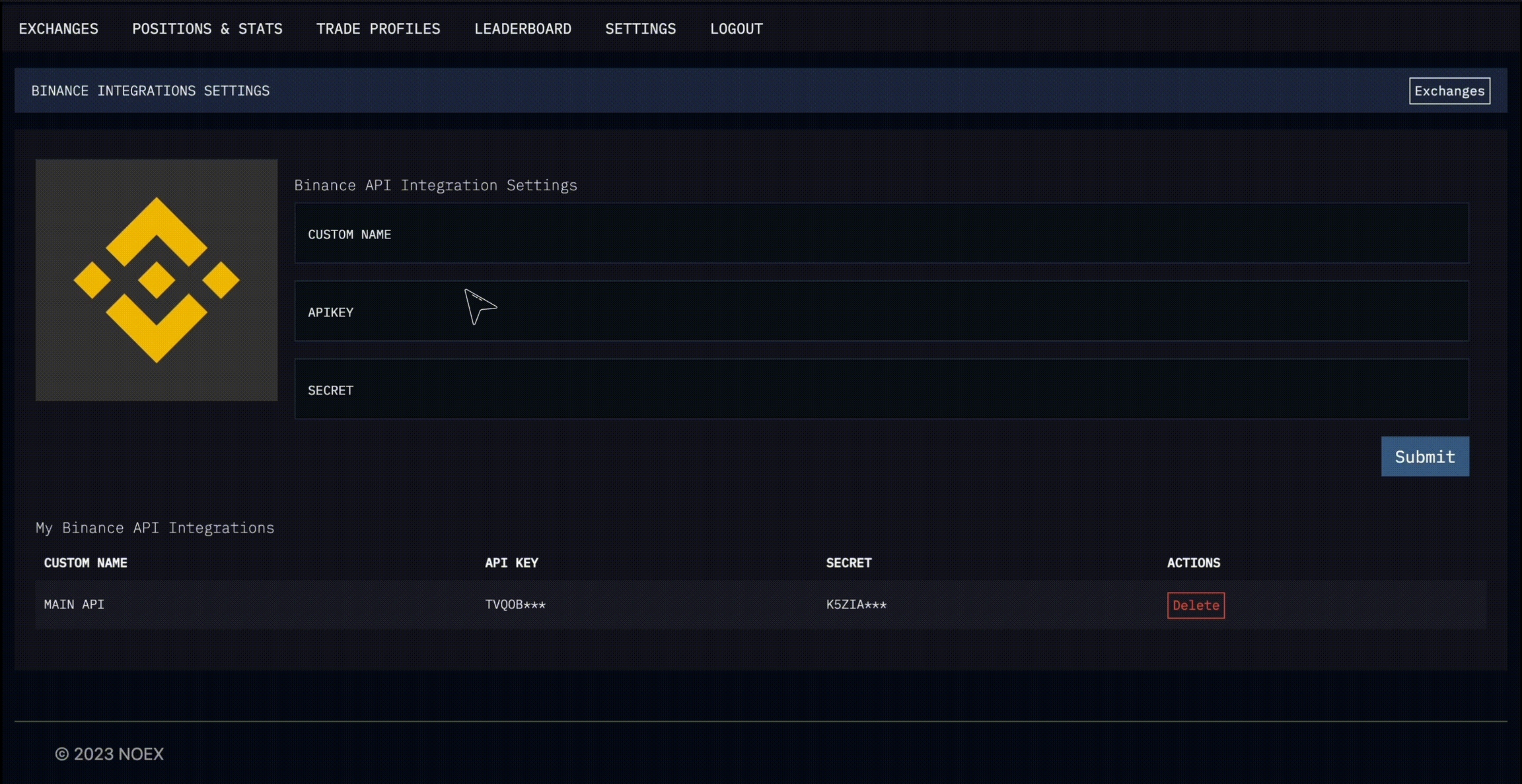
2- Get the information requested from you to provide the connection from your exchange's API creation screen and paste it where requested.
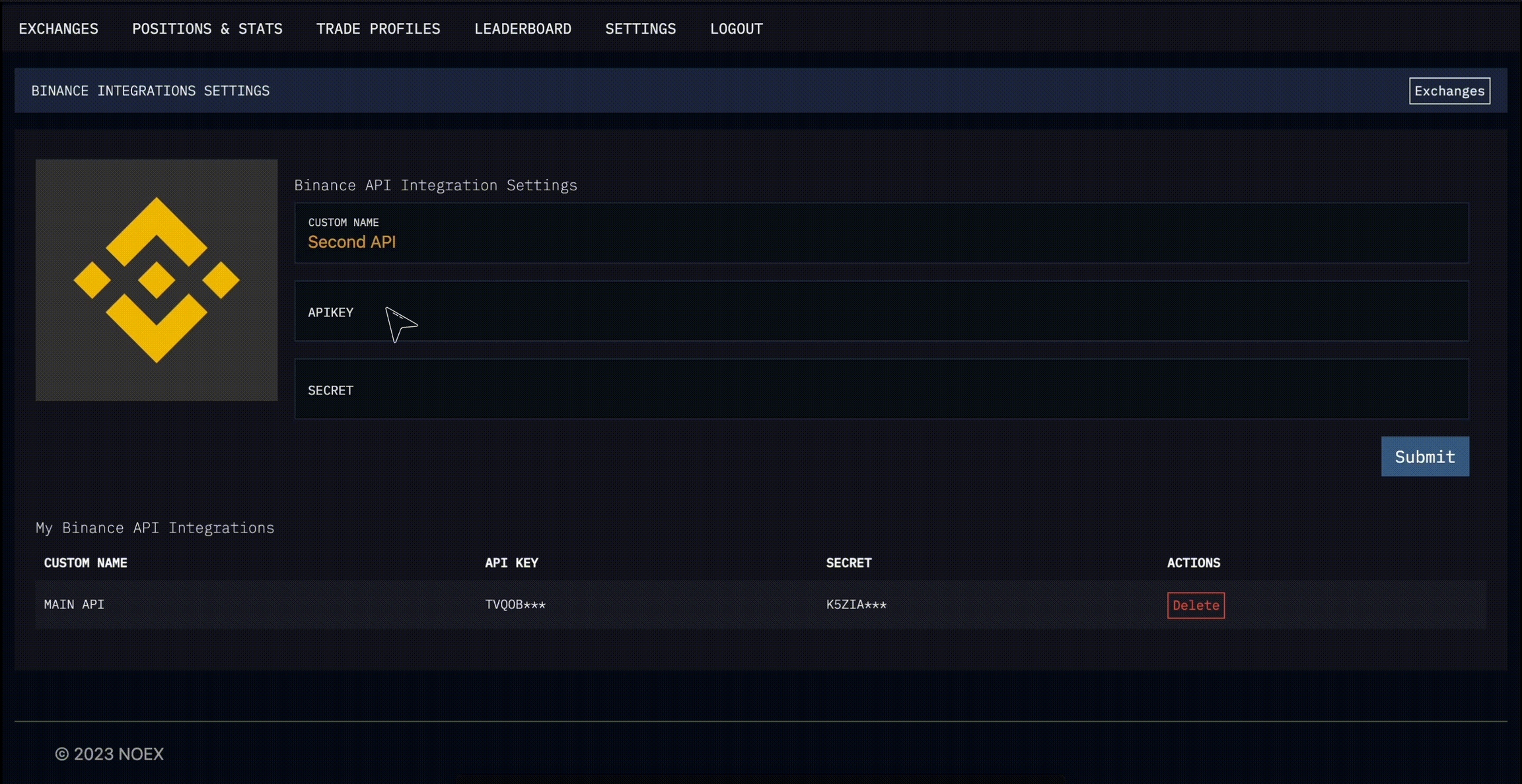
3- Save by pressing the "Submit" button.
Congratulations, you have integrated your exchange account with NOEX.
Now let's see how we can select the integrations you have realized on the NOEX trade screens.
Please click on the "Exchanges" tab above.
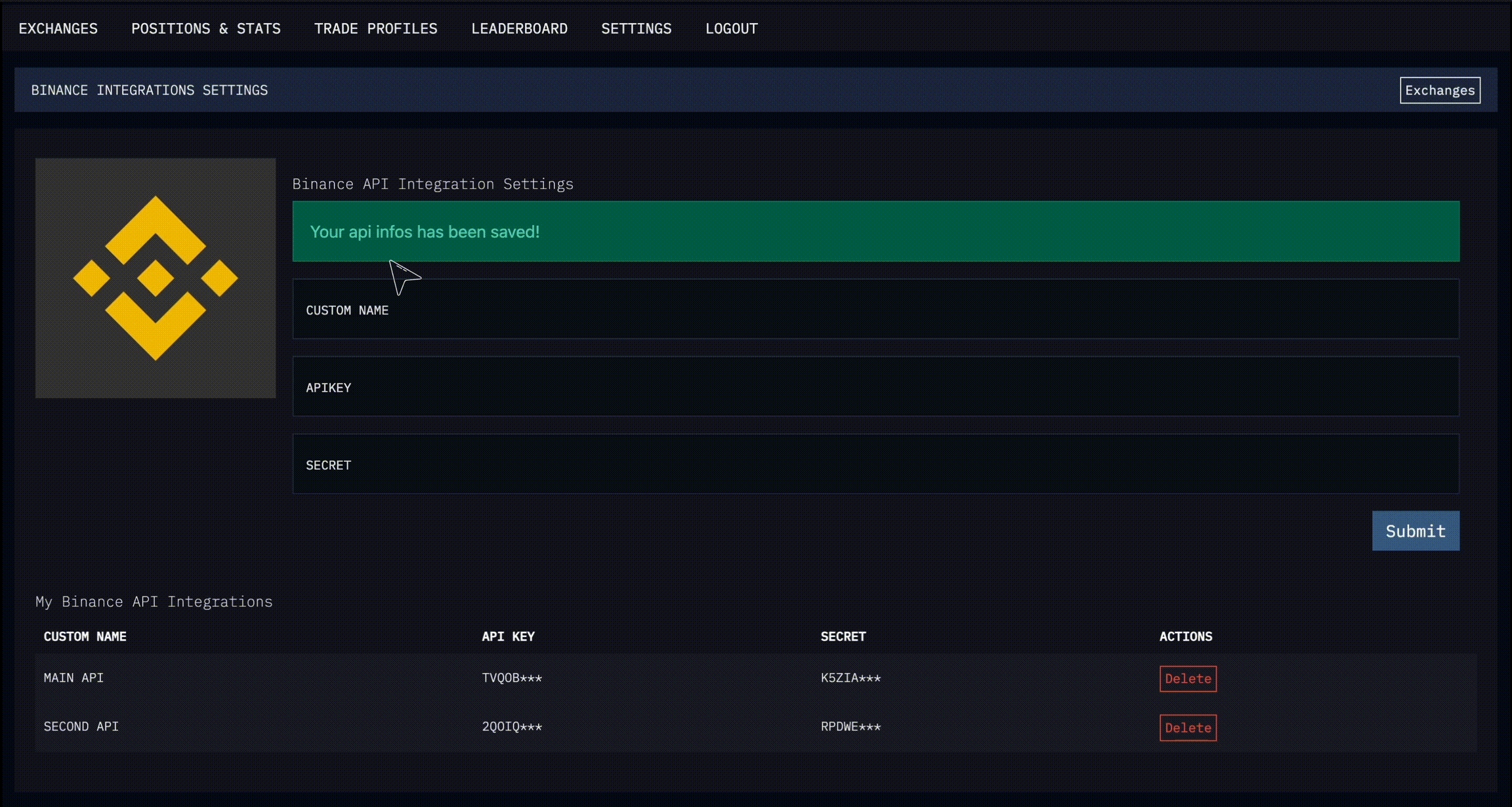
Select the trade screen you want to use.
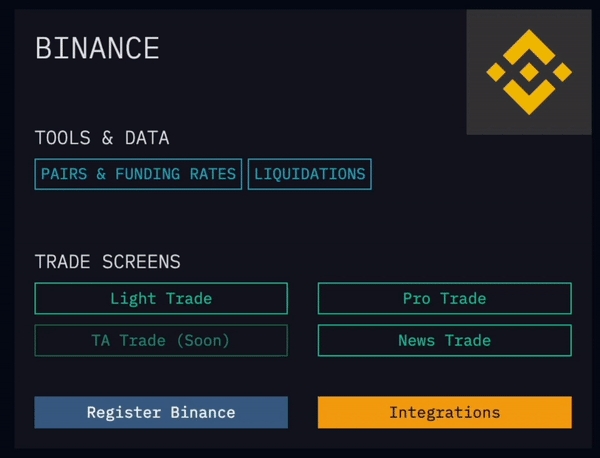
Click on the "Accounts" button on the top right and select one of the account integrations.
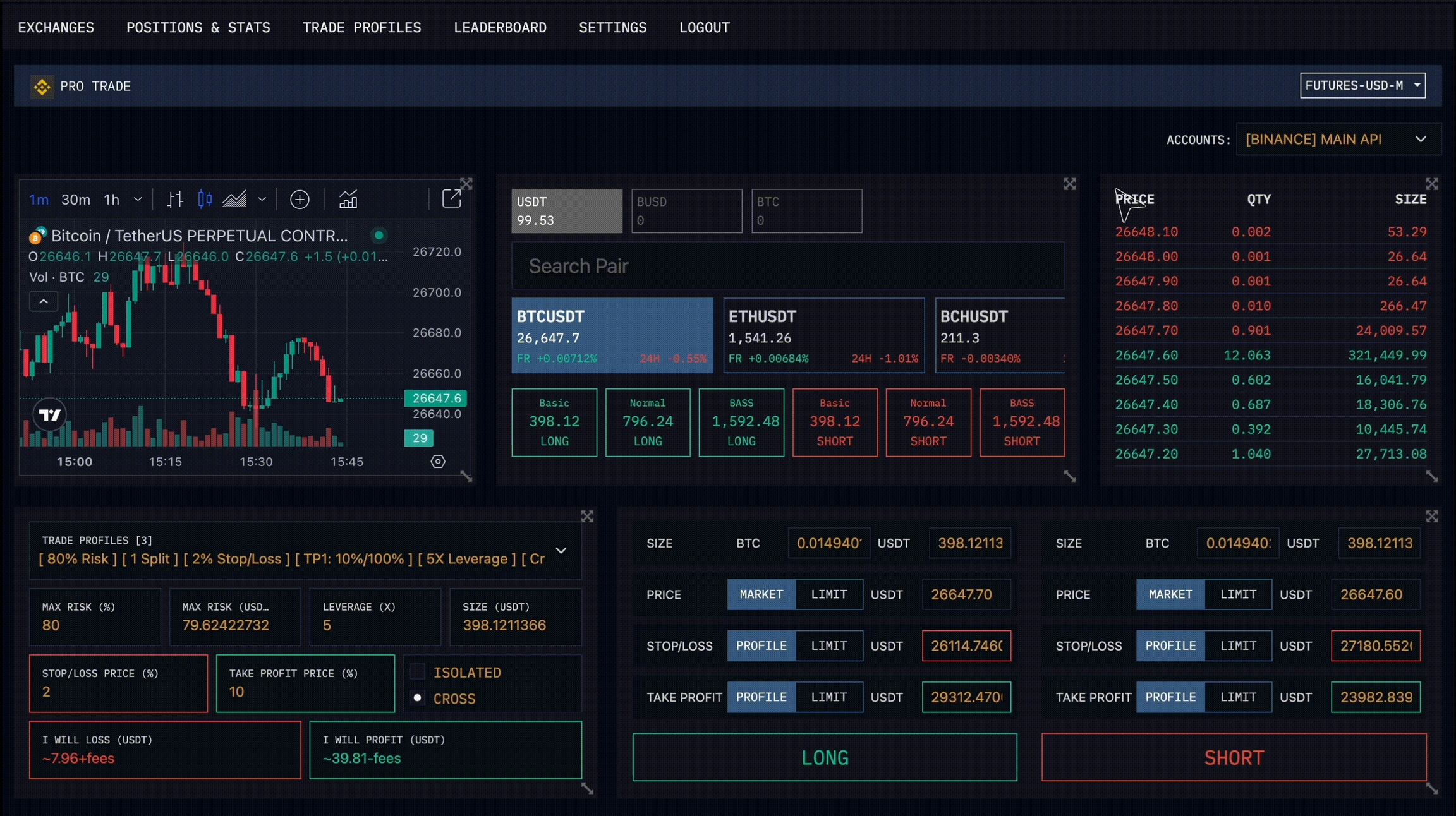
That's how easy it is!
With NOEX you can do much more. You have completed the Adding and Switching Accounts documentation.
Last updated